If your friend have stored your personal data like Private Photo, Info, etc in his/her Android Phone and you want to delete from your friend's phone.But, you can't do because of his/her Phone Pattern Lock and any other Security; than don't worry here is the trick from which you can delete data from his/her Phone and also able to break his/her phone Security.
Steps to Do:
- First of all Power Off your device.
- Now hold this buttons all together at the same time “Volume up + Home Key + Power Button” until the phone boots (if you device doesn’t have a home button just hold together volume up key and power key.
- Now a screen like DOS will come up with different options
- Use the volume key to move up and down then scroll down to “Restore Factory Defaults” or “Delete all User Data” depending on which is on your device.
- After clicking on the settings above, now scroll down to “Reboot System Now ” and wait for your phone to reboot.
- That's all, you successfully unlocked your android phone password and pattern.
Note :
- This method deletes all your data and apps.
- In step 2 of this method we use three keys Volume up, power and home. But in some phones home is not available so you can press Volume up and down with power button. Here we are not going to tell you all combination of buttons for factory reset. So you can search for your specified android smartphone or tablet.
Regards,
World's Hackers.
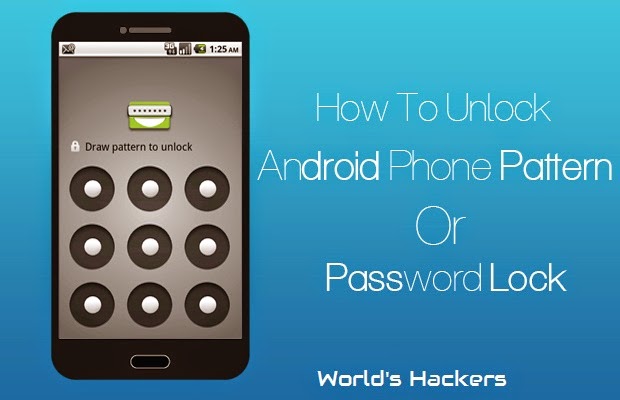
No comments:
Post a Comment