If you are using an Android mobile phone, you might be aware of the term "Rooting". Many times when we search for apps, mobile firmware, etc on Internet, we come across this "Rooting" term. Many people regularly ask us various questions regarding rooting Android mobile phones. The most frequently asked questions include what is rooting, how to root Android mobile phones, Is it Safe to Root?, etc.
So, For Kown What is Android Rooting? Is it safe to Root android ? Click on Below Link:
And For How To Root/Unroot Any Android Device? We have mention only Two Methods here although there are several methods.
Follow the Steps given below to Root your Android Devices:
# Method 1 : By Using Kingo Root:
Kingo Root is a free and easy to use program to root any Android device. I have tried it to root Samsung Galaxy S3 mobile phones and it worked without any problem.
- First of all download the software using following link:
To Download Kingo Root: Click Here.
- After installing the program, launch it and connect your Android device to your PC.
- If required, enable "USB debugging" option using Developer Options in your Android device. If you can't see Developer Options in your Android device, you'll need to enable it as mentioned here.
- Once the program detects your Android device, click on "ROOT" button and it'll start rooting your Android device.
- Root succeeded, click "Finish" to reboot your device.
- Check the root status of your device by Using SuperSU that you will normally find installed on your Android Device.
- You Can Also Unroot by Using this Soft By following First 4 steps and then Click on "Remove Root" option.
- Then Click on "Finish" option.
#Method 2: Root Using Mobogenie Program.
Mobogenie is an all-in-one Android device management utility which allows you to install apps in one-click, backup your phone data, download ringtones, wallpapers and games to your device, etc.
There is another cool feature present in this software which is 1-click rooting of Android devices. Mobogenie allows users to root their Android mobile phones easily and quickly.
You can root your Android device using Mobogenie with the help of following steps:
- First download and install Mobogenie using following link:
Download Mobogenie From: Here.
- Launch the program and connect your Android device to your PC.
- Again if required, enable "USB debugging" option present in Developer Options in your Android device. If you can't find Developer Options, you can enable it as mentioned here.
- Now click on "Toolkit" option present in the left-sidebar of the program and then click on 1-Click Root option and it'll start rooting the device.
It'll take a few minutes and your device will be rooted without any problem.Enjoy!!!!!! With your Rooted phone.
How to Unroot Android Device in Future?
Almost all PC software and mobile apps which allow you to root your Android device, also allow you to unroot the same device. You can also try "OTA RootKeeper" or "SuperSU" apps to unroot your Android device. If you don't find the option to unroot your device, you can flash an official stock firmware/software on your Android device to make it unrooted.
Regards,
World's Hackers

.jpg)
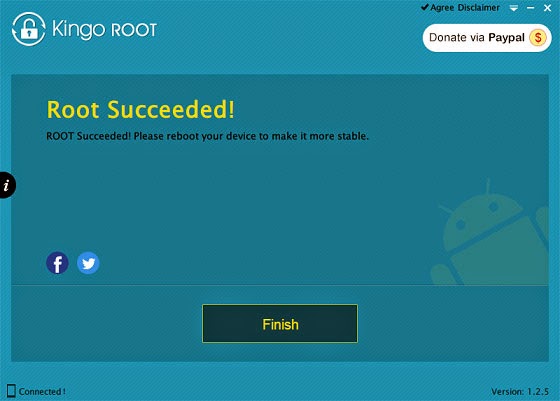



No comments:
Post a Comment